|
Oldsmobile-88 - 1952 - My baby "tank". Drove her everywhere and had great runs down the highway to cottage country. Searching for new archiving/cataloguing software is NOT EASY!. . . There’s lots to peruse out there - and they’re all different one from the other - if not equally as useful as they say they are. I therefore leave you with a 2018 (pre-Xmas) parting gift. . . one which may make your life easier if and when you too are in the market for software which can efficiently and easily catalogue everything we have done over years of creating artwork. So. . . What’s out there that calls itself Art Studio or Artist Management and/or Artwork Cataloguing software? Do we even need it? All of the info presented stems from the fact I am old (er) and am therefore interested in making sure I can track or (at least) try to remember all of the artworks I have created over the past 50 years. Why? In essence we, in the visual art world, still recognize that what we do (did) is who we are (were) and what we will be remembered for (if at all). :) Inventory, management, archiving, provenance. . . All of these things mean something to a visual artist when suddenly they discover (remember) that they are finite and their artwork is, possibly, not. . . But for me archiving is about archiving - not promotion, advertising, sales, business practices, taxation or invoicing. It’s not about the multi millions we are collecting every month from the immense number of sales we are experiencing. There are small business apps and concomitant accountants for those. I need a clean list of all of the artwork I have ever created along with all of the pertinent and even intimate information regarding those artworks. That there be sections in which a basic overseeing of sales and contacts are presented in a software is par for the course. But that additional information should be more in keeping with documentation than marketing. That being said, there is a lot of software (apps or programs) out there which purports to offer a lot for your money in the area of artwork inventory management. And it more often than not is exactly that : inventory management software. . . And that means some programs are good, some bad, some iffy, some amateurish and a few professional. It’s up to us to make up our mind as to what category we attach any of these products of ours to. What others (critics, historians and loved-ones alike) will do with all of this gathered information in the future is their business. We won’t be around to worry about our legacy or how it will be (mis)handled. . . (For that we may need a hard-a. . . lawyer!) Ha! Nonetheless, what we leave behind should at least be presented in a professional rather than amateur manner. Our lives lived are only as valuable as how well we choose to present our “catalogue raisonné” to the world after we are gone. That being said, when we have more than 3000 artworks in our lifetime to catalogue. losing the ability to access or add to the information we need (during our lifetime) is serious business. Anomalies and/or falsehoods are difficult to correct after the fact. Past idiocies. . . Being more obsessed now than I was in my 20s and 30s (when I simply ignored cataloguing and sorting or even photographing (!!!!) my works. . .) I’ve come to realize that growing up is often a series of procrastinations gone wild leading to a hectic race to the end for “order” And so. . . . about 20 years ago I finally began cataloguing in earnest. But how do we catalogue? Well, there is software out there - for the Mac, for the PC. A pencil with pink pearl eraser or a smudgy ball-point pen sketching out our life-lines in a “scribbler” is passé. There are downloadable apps now along with cloud based services available. But as usual in this marketing frenzy world, some of these offerings are excellent, some Are serious tries at being of value, some are amateurish and some ridiculous or overly complex in their tries to be professional. From what I have discovered, the really “good stuff” is rather simple, logical, and informative. Like a good wall, they disappear into the background when you insert our work into them - allowing our work to shine. Some of today’s offerings are over-zealous in the design element category - often “over window-dressed” as in : they wear “too much make-up” and display too little legitimate content to be of any archival value. I’ve reviewed a few programs over the years - tested several, used some and dumped others immediately. The following is a personal commentary on what I have looked at, used and finally ended up with (most recently). I’m not out to knock any “rejected” or ignored software as much as I am out to select the right one for me. And after 50+ years in this business, “me thinks my opinions are worthy of some consideration”. And when did I ever back down anyway? :) Why did I change software along the way? What with the trouble of transferring everything to a new archival venue? (1) I’m fussy. . . If you can’t serve my needs, I’m gone. (2) Unlike pencils and ball-points, some of the software offered “becomes” no longer functional because it is (for some reason or another) no longer updated or upgraded by its creators or owners. Therefore these apps simply stop working when they encounter an environment (operating system or OS) which, to stay pertinent itself, is always being updated and upgraded. Note: Regardless of my choice, I’m more than agreeable to discuss or argue a point that needs to be made in regards to the archiving artworks provided in this comment piece. So why catalogue? The main purpose of art studio software should revolve around 2 critical points : (1) It must have organized “filing of concrete evidence of artworks created along with related information” storage capabilities. (2) It must provide a page (s) of varied fields covering the provenance (ongoing life history and “travelogue” of an artwork). (1) Organization allows us to review and add to data re: the artwork we have created throughout our years spent as painters and sculptors, etc. (2) Provenance legitimizes our work and provides information which proves the artwork created is ours and not someone else’s. We live in a world of fake news. So let’s make sure our artworks are not perceived to be or have been “fake”. ALSO : An artwork catalogue worth its weight in gold will have room for note-taking which, for all intents and purposes, speaks to our life and history as the creators that we have been and continue to be. That being said, archiving is also about you and “moi” along with it being about our artworks. It describes the “what and who” that went into the “what” that we have created. Nonetheless, not all that is available out there as artwork cataloguing or archival software knows what it is supposed to be. . . Most seem too intently designed to be everything to everyone and, other than being pretty, end up being pretty useless as a respectable recognition of our passing through the “art” world. Some are more inventory-control and selling list oriented apps. Too many offer too much“bells and whistly” stuff & end up being annoying & time consuming wastes. Personal biases. Cloud versus downloadable app : Cloud : I remain seriously wary of cloud based services. If anything screws up in the area of information gathering and “holding”. . . I need to remain the most responsible person for a “disappearance” screw-up. In the cloud, I am not. Losing control of who and what manages the content whereabouts and details of the “stuff” I have created and worked on all of my life is a non sequitur to the deep personal involvement of creating it. And so, for now, I’ll leave cloud recognition to perceiving puppydog faces and rabbit ears as misty clouds float by while I chew on a blade of grass in a farmer’s field whilst looking up to a cobalt blue sky. (Lord I am no poet. . . .) Desktop Based Applications: That I have the data on my computer makes me responsible (stuck with) the quality of my care-giving abilities. Is it more complex to handle? Certainly! Life is not a series of fun and easy wishings, despite what advertisers sell us. Do I back up regularly? That should be my concern - not that of some faceless cloud service where everything we “own” can and may evaporate - at least as it relates to our own personal paranoia. Again, being professional demands we be responsible - not numbed or dumbed down by some virtual reality app that promises me it will take care of business - and NEVER lose “my stuff” somewhere in the stratosphere of some pixelated parameter. Now that my personal opinions have been clearly laid out. . . . . . . What have I seen and been mesmerized by (or not) over the past year?: And how do I judge what I have encountered? : Review characteristics found within the table below : (Note: I work on a PC therefore there is little info re Mac computers.) • Cloud or download : Into which category does this product fit? • Levels : Is this product for Pros or for Newbies? I am not being derogatory - comments are based on perceived purpose and design • Support focus and availability : Comments pro and con Note : Anywhere a question mark (?) is indicated it simply means I do not know. It does not mean the product is questionable • Service Cost : • $ indicates Inexpensive • $$ = More expensive • $$$ = Expensive BUT reasonable for the quality presented • $$$$ - VERY expensive for what is being offered (in my estimation) Cloud Based Services : Downloadable Desktop Services : For those of us with tons of money. . . additional offerings are not listed (whether cloud or desktop based). Why? They are simply in the $$$$$$$ range and are irrelevant to us who are simply seeking a catalogue or archiving service. Historical Perspective: For 10+ years I used Working Artist. It was a VERY professional software with the “artistic” interests of the information gatherer in mind more than that of the “sales gatherer’s” perspective. Yet Working Artist did cover all of the bases and more in all areas and more. Why did I abandon it? It abandoned me. . . All of a sudden, its website disappeared - simply indicating that it was moving to another service provider. That info is still up and running as we speak - after a year and more. . . The support service no longer responds to queries or other emails and updates and upgrades have not been forthcoming. What with the new Windows 10. . . That is not acceptable. And since, the program on my main computer has stopped working completely - despite the best efforts of my tech specialist. Luckily it still works (for now) on my laptop. I need it to still function. As it is the template from which I am trying to transfer 50 + years of artwork info to a new (compatible with Windows 10) archiving software. And so. . . I present to you the latest and greatest 2 discoveries “for me” : Artist Organizer Pro and Chaos Intellect. They both have superb qualities as apps.
t may not seem like much to the naked eye. But let's take a deeper look: Chaos Intellect offers up a full page of adaptable options - 17 to be exact Each of these options (fields) allows us to create our own personalized archiving system - including usual single subject, editable drop down lists & others to be used for sales and discounts, currency variations, % and calendars for sale dates and donation dates, etc. Every aspect of archiving is possible with Intellect. It has a notes section which permits client, artwork and provenance information- everything we need to archive data on our artwork. See chart 2 below which displays my choices for the 17 editable fields and how they were applied to one specific artwork.: I chose to stick with the basics and clarity. The main project page (now changed to the "Archive" page) - (because that is also adaptable to individual taste and needs) has the editable fields on its main page. Included in the top list of services are: also "categories" which means that different aspects of the fields displayed can be categorized for easy search and classification. File shortcuts means each artwork can be connected with the image files and folders and other data which visually define the artworks described on the page. Then there is the appointments tab which describes activities related to the artwork and the buyer or client, tasks can be anything we want them to be -especially in relation to exhibitions and consignments, etc. E-mail shows the easily accessible emails related to the artwork in question and finally the most incredible aspect of Chaos and Intellect used as archiving software: "linked contacts". These are the names linked with the artwork in whatever form we need them to be involved - for advertising, sales, announcements, etc. This means we have ALL of the information AND contact possibilities related to clients, patrons, agents, galleries, etc, etc, etc. Anyone related to this specific artwork can be contacted directly WITHOUT having to leave this software and go to another App to connect with (or connect information to) a related client or potential client. IT'S ALL THERE at our finger tips. Below, check out the artworks list of each page. Additionally, I cannot say enough about the search on this little bit of wondrous software. Basically, what we have is software I have never had difficulty talking about because it always does more than it sets out to do.
I could keep talking on and on about this archiving gem (that was not created to be so) but I'll let you discover it when you visit the site "Chaos Intellect" and download it for yourself. Last but not least. The cost of Chaos Intellect - for its management, contact and other business aspect expertise (and so much more) it becomes the file cabinet of our whole creative output. . . As usual I can't stop thinking of ways it is phenomenal. . . the support services and the solid and constant updating. . . What you get is a small miracle which prices itself at less than any software which prides itself at being "archiving" software . . . . . . $59.95 US. . . . . Note: I have no connection with Chaos Intellect except in the area of having purchased the software many years ago when it was just called "Chaos" and having updated it since. Intellect constantly strives to become better than it is and that is incredible in this day and age of fast sell and quicker get-away which so many of us experience in the purchase of efficiency products. Hope you get to try it. So far I have archived over 2500 artworks with Intellect over the past 2 years. I am so enamoured with what Chaos Intellect offers me in the area of business and contact management (AND most especially Archiving) that I will be MOST pleased to help anyone out there who needs answers in getting Chaos Intellect to work them as archiving software.
Comments
|
Archives
May 2024
Categories
All
|

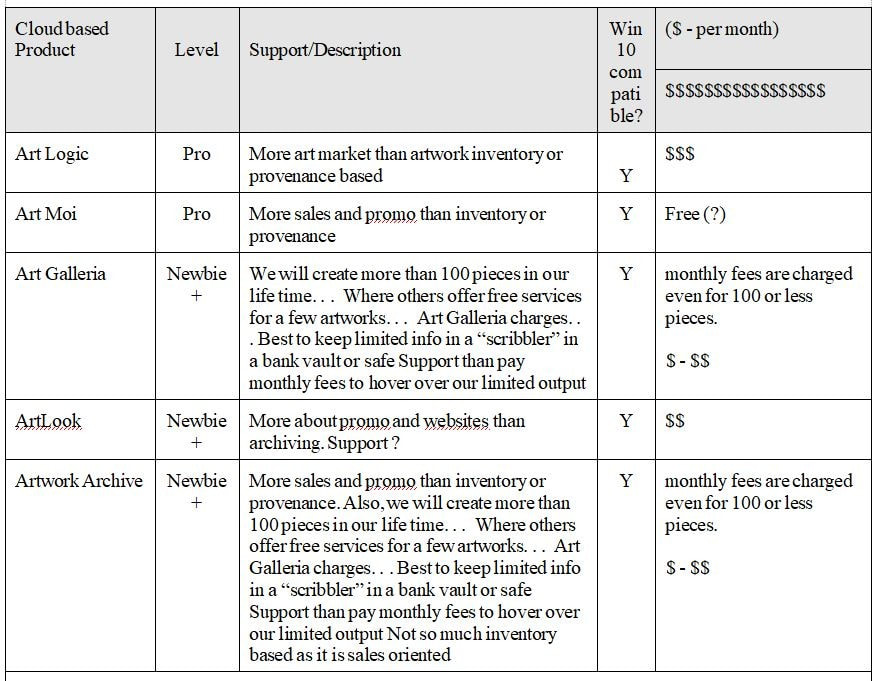
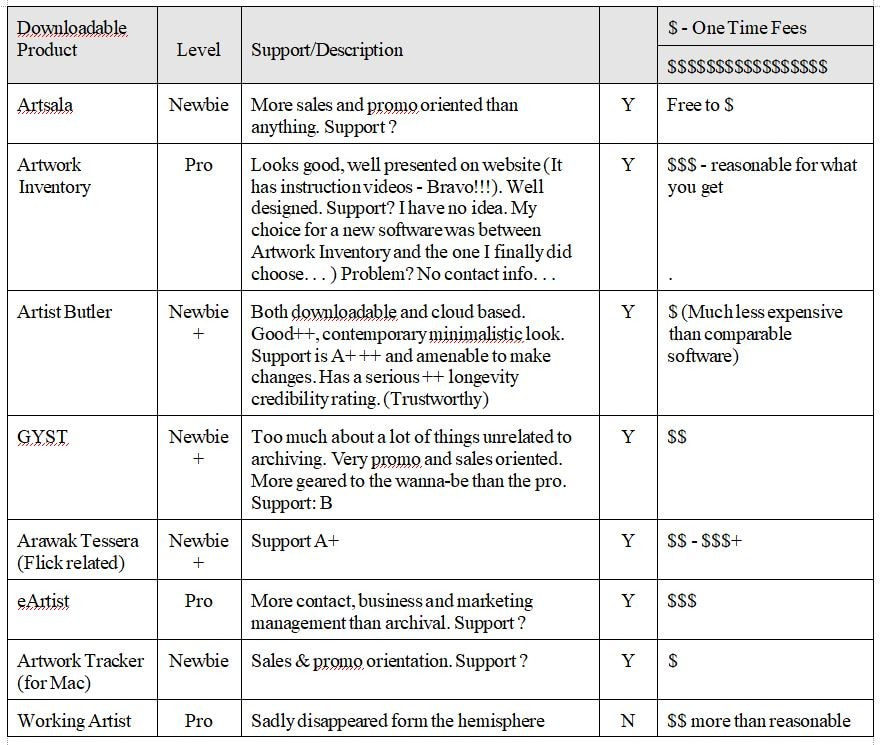
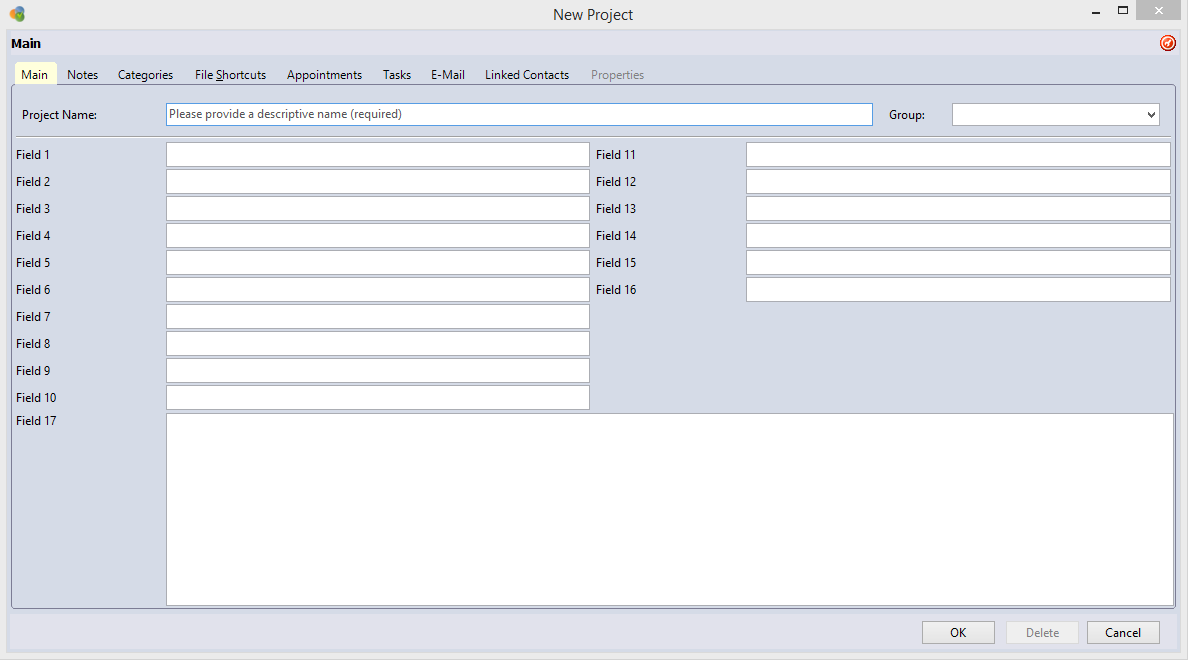
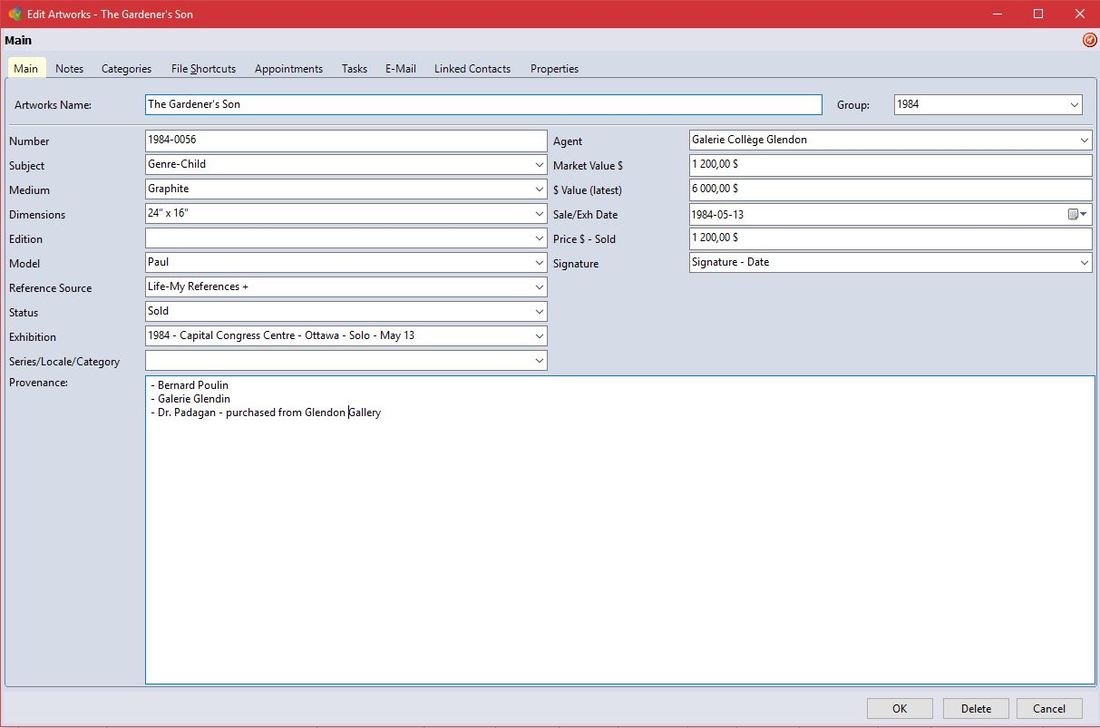
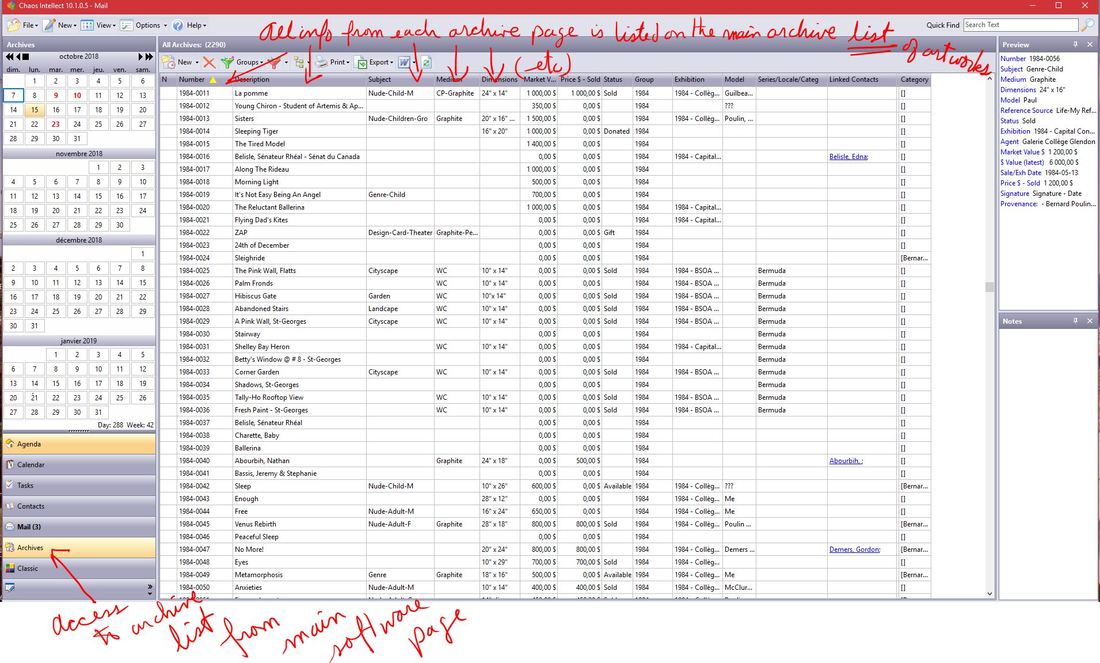
 RSS Feed
RSS Feed